Top 5 Employee Attendance and Location Tracking Apps for 2023
An employee tracking apps can help employers keep their staff’s performance at the highest level. Employee attendance is the presence of your employees at their designated worksite during the required hours. In retail, employee attendance means an employee showing up for and fully working their scheduled shift for the day.
Why Use Employee Location Based Apps?
App for GPS tracking is helpful for both employers and the staff. It improves productivity, helps to systematize work, and brings many benefits:
-
Reducing expenses – this factor results from planning and location monitoring – it helps to save money spent on fuel, tickets, and other travel-related expenses;
-
Payroll processing – a payroll integration ensures employees the’re paid fairly for their job,
-
Customer satisfaction – since the location based app lets to optimize time and money, it’s easier to reach customers.
💚 Attnd : Easy Attendance & Location App
![]()
Best for: location-based attendance
Employee Attendance punch-in/out is mobile-first attendance tracking and managing system to use startups, small-scale industries, middle-level industries, event organising, field worker tracking, and Field task tracking.
Main features:
👤 Admin Role:

![]()

-
Daily Employee Attendance– Everyday attendance with reports of office check-in time, check out time, working time & absent
-
Employee Location Display– Employees can check in, check out & checkpoint of full-day and the admin can view all employee’s check-in, checkout, and checkpoint on the map
-
Employee Detail– Get updates on each worker Full Day Location, Assigned Tasks, Monthly Attendance, Claims, Leave Requests
-
Leave Requests– Employees can request Sick Leaves, Casual Leaves & Others to Admin with Dates & Reasons for Approval
-
Reports– Admin can see various reports.
-
Notice Board– Easily send notices to all workers and employees see a push notification
-
Claims– Employee can submit claims with attachments and admin can approve/reject pending claims
-
Client Visit– Office staff will be able to keep records of client visits with selfie images and the admin can view employee wise reports
-
Checkpoint Request– Admin can send checkpoint requests to employee
-
Tasks– Admin can create tasks and assign them to any user
-
Push notifications
👤 Employee Role:

-
Daily Attendance– Employees can see/her todays own attendance and also see others’ attendance
-
My Panel– Employee can punch in/punch out. Also can possible checkpoint
-
Task– Employees can see assigned tasks and update task details. Also, he/she can create own tasks
-
Claims– Employee can create any claim amount for admin
-
Leave– Employee can submit leave request to admin
-
Client Visit– Employee visit any client or location then he/she can record punch details using punch-in/out and also calculate staying time
-
Reports– display own attendance details
Available for: web, mobile (Android and iOS)
💚 TimeCamp
![]()
Best for: employee hours tracking, attendance management and productivity improvement
TimeCamp is one of the most advanced free time tracking software with GPS tracking features on the market. If you’re looking for a tool that will help you save time and money, it’s the right choice!
TimeCamp allows you to track employee location and track employee hours to improve workflow, time management skills, communication, and collaboration in your team. Its automatic tracking features make it a great centralized system for project management.
Main features:
-
Automatic time tracking in the real-time with comprehensive and detailed reports about projects and all your employee’s performance,
-
Accurate timesheets to know when and how your employees work
-
GPS tracking features (that goes with the ability to generate automatic reports about employee locations),
-
Advanced monitoring features: monitoring staff activities by categories, including app and website tracking
-
Monitoring productive and unproductive activities
-
Tracking time by tasks and projects to know what your employees are working on and what’s the projects state
-
Attendance management to keep track of vacations, leaves, absences, and more
-
Budget monitoring
-
Integrations with the most popular software for project management, accounting, CRM, productivity, and more!
💚 Gleeo
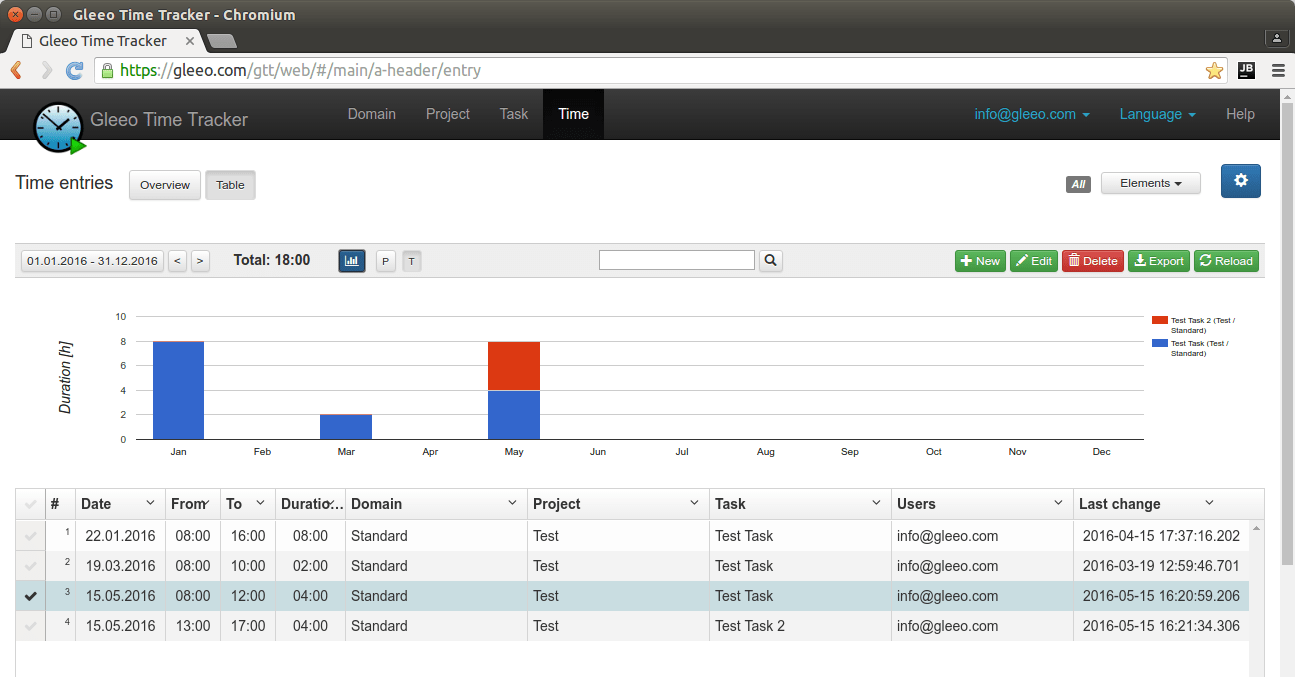
Best for: location-based tracking
Main features:
-
One-touch time tracking – simple start-/stop-buttons
-
Location-based employee tracking and time tracking with Automagic Premium app
-
The timesheet can be organized over several hierarchical levels
-
Exporting data to CSV
-
A daily, weekly and monthly data is displayed in an animated timeline
-
Location capturing
Available for: web, mobile (Android)
Pricing:
-
Gleeo Time Tracker for Android – Free
-
Sync&Team service $2.50 per user/month
💚 HoursTracker
![]()
Best for: logging hours on mobile
HoursTracker, the attendance app is a combination of three modules: GPS tracking, time tracker, and expense tracker. Its extensive and really fancy features help to automate your work no matter where you are and control every aspect of your job. HoursTracker is a great GPS time tracking app that helps to monitor the shifts of a mobile workforce for every business.
Main features:
-
The app uses location data to automatically record time entries
-
Tags help to organize entries with a keyword
-
Create filters to show or hide jobs and entries based on tags
-
HoursTracker sends an alert when set hours of work for the day is reached
Available for: mobile (Android, iOS)
💚 Timr
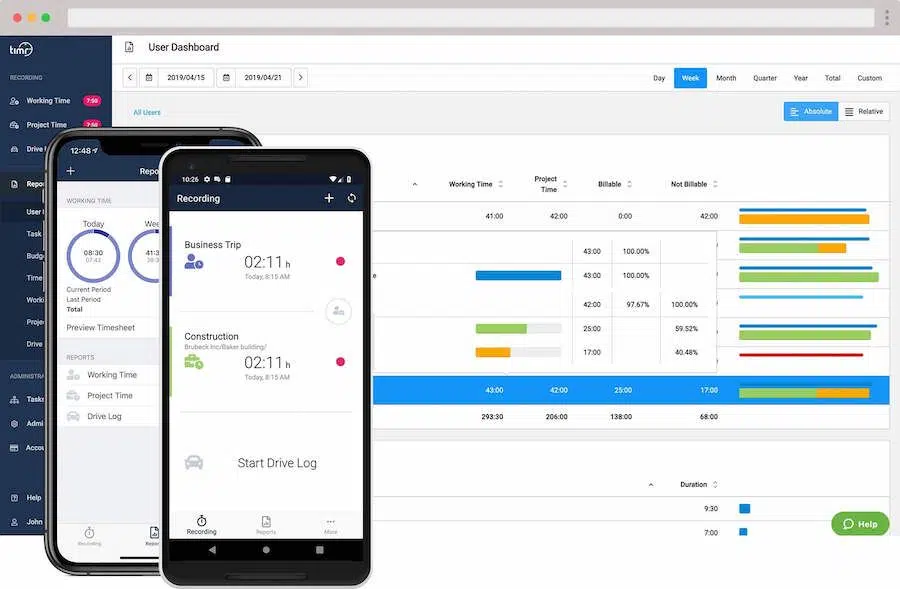
Best for: mobile team management
Among GPS tools,Timr is a tool suitable for people who need time tracking, project tracking, and location tracking in one. The app provides all features necessary to keep track of all activities necessary to deliver projects on time and on place. Use it if you need to create a centralized system for managing a team, and use GPS for tracking employees and their location.
Main features:
-
Tracking work hours and project time
-
Tracking mileage with the GPS
-
Centralized admin dashboard
-
Customizable reports
Available for: web, mobile (Android, iOS, Blackberry, Windows)
👉 See the comparison between Timr & TimeCamp

